Website Security: How to Protect Your Site on a Shared Hosting Server
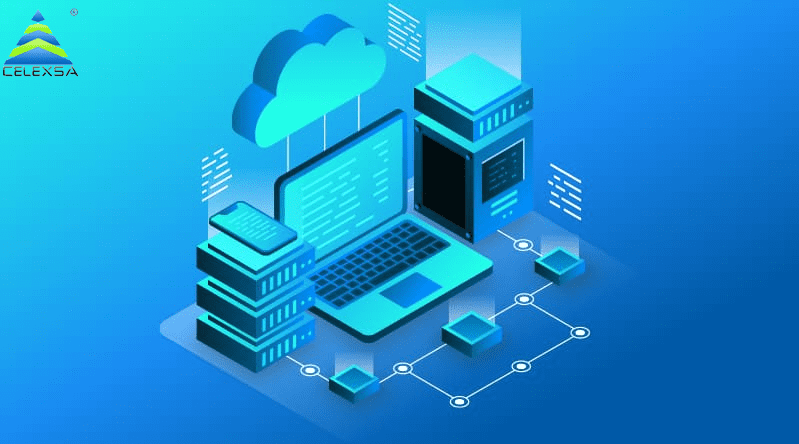
Introduction
In today’s digital age, having a website is crucial for businesses and individuals alike. Whether you’re running an e-commerce site, a blog, or an informational website, security should be a top priority. If you’re using shared hosting, you might be concerned about the security of your website. In this article, we will explore the challenges of website security on shared hosting servers and provide you with essential tips to protect your site effectively.
Shared Hosting: The Basics
Shared hosting is a popular and cost-effective option for hosting websites. In a shared hosting environment, multiple websites are hosted on a single server, sharing its resources such as CPU, RAM, and bandwidth. While shared hosting offers affordability and convenience, it comes with certain security challenges that website owners need to address.
Security Concerns on Shared Hosting Servers
- Neighbor’s Vulnerabilities: One of the primary security concerns with shared hosting is that your website shares a server with other websites. If one of your “neighbors” on the server is compromised, it can potentially affect your site’s security as well.
- Limited Control: Shared hosting providers often restrict the level of control you have over the server’s configuration. This limitation can make it challenging to implement advanced security measures.
- Resource Allocation: Shared hosting can lead to resource overuse by other websites on the same server, affecting your site’s performance and, indirectly, its security.
- Software Vulnerabilities: Shared hosting servers typically run a variety of software, and if any of these applications have security vulnerabilities, they can be exploited by attackers to gain access to your website.
Now that we’ve identified the security concerns associated with shared hosting, let’s delve into the tips to protect your website effectively.
Website Security Best Practices on Shared Hosting
- Choose a Reputable Hosting Provider
Selecting a reliable hosting provider is the first and most crucial step in securing your website. Look for providers with a strong track record in security and good reviews from customers. Additionally, opt for hosts that offer security features like firewalls, malware scanning, and regular software updates.
- Regularly Update Your Website
Keeping your website software, plugins, and themes up to date is vital for security. Hackers often target known vulnerabilities in outdated software. Ensure you regularly check for updates and apply them promptly.
- Use Strong Passwords
Use complex and unique passwords for all your website accounts, including your hosting control panel, CMS, and databases. Avoid common passwords and consider using a password manager to generate and store secure passwords.
- Employ SSL Encryption
Enable Secure Socket Layer (SSL) encryption for your website. SSL not only secures data transfer between your site and its visitors but also enhances your site’s SEO rankings. Many hosting providers offer free SSL certificates, so there’s no reason not to implement this essential security measure.
- Regular Backups
Frequently back up your website’s data, including files and databases. In the event of a security breach or data loss, having a backup ensures you can quickly restore your website to a previous state.
- Implement a Web Application Firewall (WAF)
A Web Application Firewall is an additional layer of security that filters out malicious traffic and blocks known attack patterns. Some hosting providers offer WAF as part of their packages, or you can consider third-party options.
- Monitor Your Website
Regularly monitor your website for unusual activity or unauthorized access. Many security plugins and services can help you track your site’s performance and security.
- Use Security Plugins
If you’re using a Content Management System (CMS) like WordPress, consider installing security plugins that offer features like login attempt limiting, malware scanning, and intrusion detection.
- Isolate Your Website
Isolating your website means running it in a separate environment or container. Some hosting providers offer “caged” hosting, which ensures that your site’s resources are not shared with other websites, reducing security risks.
- Educate Yourself
Stay informed about the latest security threats and best practices. Websites like the OWASP Foundation and blogs from security experts are excellent resources for keeping up-to-date on web security.
Conclusion
Protecting your website on a shared hosting server is a critical aspect of managing an online presence. By understanding the security challenges associated with shared hosting and implementing the best practices mentioned above, you can significantly reduce the risk of security breaches and ensure that your website remains safe and functional. Always remember that investing in security is an investment in the longevity and success of your website. Stay vigilant, stay updated, and stay secure!











