E-commerce Analytics: Tracking Success with WordPress and WooCommerce
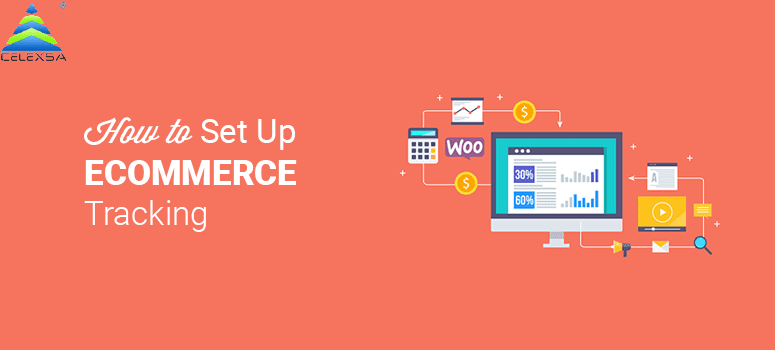
Understand the key metrics to monitor, and how to use analytics tools to make data-driven decisions and boost your online store’s performance
Introduction
In the fast-paced world of e-commerce, success hinges on data-driven decision-making. Whether you’re a seasoned online retailer or just starting your journey, understanding the key metrics and employing the right analytics tools is crucial for boosting your online store’s performance. WordPress and WooCommerce, a popular e-commerce plugin for WordPress, provide a robust platform to build and manage your online store, while also offering a range of tools to help you track your store’s success. In this article, we’ll explore the essential metrics to monitor and how to use analytics tools to make informed decisions that can lead to a more profitable e-commerce venture.
I. The Importance of E-commerce Analytics
Before diving into the specific metrics and tools, let’s understand why e-commerce analytics are crucial for your online store’s success.
- Understanding Customer Behavior: Analytics provide insights into how customers interact with your online store. By tracking user behavior, you can make informed changes to enhance the user experience and ultimately drive more sales.
- Optimizing Marketing Efforts: E-commerce analytics help you identify which marketing channels are most effective, allowing you to allocate your resources efficiently and maximize your return on investment.
- Inventory Management: By analyzing sales and stock data, you can make informed decisions about inventory levels, avoiding overstock or out-of-stock situations.
- Personalized Customer Experience: Analytics allow you to segment your customer base and tailor your marketing and product recommendations to individual preferences.
II. Key Metrics to Monitor
To track the success of your online store effectively, you need to keep an eye on specific metrics. Here are some essential ones:
- Conversion Rate: This is the percentage of website visitors who make a purchase. It’s a vital metric because it directly reflects the effectiveness of your website and marketing strategies.
- Average Order Value (AOV): AOV measures the average amount spent by a customer during a single transaction. Increasing AOV can boost your revenue without having to attract more customers.
- Customer Acquisition Cost (CAC): CAC shows how much you spend on acquiring a new customer. Monitoring this metric helps you assess the efficiency of your marketing campaigns.
- Customer Lifetime Value (CLV): CLV indicates the total revenue you can expect from a customer during their entire relationship with your store. It’s essential to know the long-term value of your customers.
- Cart Abandonment Rate: This metric tracks how many customers add items to their cart but don’t complete the purchase. Reducing cart abandonment can significantly impact your revenue.
- Revenue by Traffic Source: Analyze which channels drive the most revenue. This can help you allocate resources more effectively and optimize your marketing strategies.
- Product Performance: Identify which products are your top sellers and which ones may need improvements or additional marketing efforts.
III. Leveraging WordPress and WooCommerce for Analytics
Now that you understand the importance of e-commerce analytics and the key metrics to monitor, let’s explore how to use WordPress and WooCommerce to track and interpret this data.
- Google Analytics Integration: WordPress and WooCommerce seamlessly integrate with Google Analytics. By setting up Google Analytics on your site, you can access a wealth of data about your website traffic, user behavior, and conversion rates.
- WooCommerce Reports: WooCommerce offers built-in reporting features that provide insights into your store’s performance. You can access data on sales, products, and customer behavior directly from your WordPress dashboard.
- E-commerce Plugins: There are several WordPress plugins that enhance your e-commerce analytics capabilities. For example, the WooCommerce Google Analytics Integration plugin allows you to access advanced e-commerce tracking data, making it easier to analyze user behavior and monitor sales.
- Custom Dashboards: You can create custom dashboards using WordPress plugins like “WP Dashboard Notes” or “Admin Columns.” These dashboards can display the specific metrics you want to monitor on your WordPress admin panel.
- Advanced E-commerce Analytics Tools: If you need more advanced analytics, consider integrating tools like Kissmetrics or Mixpanel. These tools offer deep insights into user behavior, A/B testing, and customer segmentation.
IV. Making Data-Driven Decisions
Collecting data is just the first step; the real power of e-commerce analytics lies in making data-driven decisions to improve your online store’s performance. Here’s how to do it:
- A/B Testing: Experiment with changes to your website and marketing strategies and use A/B testing to measure their impact on key metrics. For example, you can test different product descriptions, pricing, or call-to-action buttons to see what resonates best with your audience.
- Segmentation: Use customer segmentation to deliver personalized content and product recommendations. Segmenting your audience based on purchase history, demographics, or browsing behavior can increase conversion rates.
- Optimize Product Listings: Regularly review your product listings to ensure they are well-optimized for search engines and user engagement. Analyze which products are not performing well and consider revising their descriptions or images.
- Implement Email Marketing Campaigns: Use e-commerce analytics to create and optimize email marketing campaigns. You can send personalized product recommendations, cart abandonment reminders, and exclusive offers to specific customer segments.
- Monitor Inventory: Use sales and inventory data to forecast demand and ensure you have the right products in stock. This can help you avoid out-of-stock situations and maximize sales of popular items.
V. Scaling Your E-commerce Business
As your e-commerce business grows, so will the complexity of your analytics needs. Here are some advanced strategies to consider:
- Predictive Analytics: Implement predictive analytics to forecast future sales, identify trends, and plan your inventory and marketing strategies more effectively.
- Customer Retention Programs: Leverage CLV data to create customer retention programs, such as loyalty programs, subscription services, or VIP offers, to encourage repeat purchases.
- Mobile Optimization: Analyze user behavior on mobile devices and optimize your website for mobile shopping. Mobile commerce is on the rise, and a mobile-friendly site can significantly boost your sales.
- Customer Feedback: Incorporate customer feedback into your analytics. Online surveys and reviews can provide valuable insights into what your customers love and what needs improvement.
Conclusion
E-commerce analytics are the cornerstone of a successful online store. By monitoring key metrics and using the right tools, you can make data-driven decisions to boost your online store’s performance. WordPress and WooCommerce offer a powerful platform for e-commerce analytics, and when combined with advanced analytics tools and data-driven strategies, you can take your online business to new heights.
As you continue to refine your e-commerce strategies, keep an eye on the ever-evolving landscape of digital commerce and adapt your analytics approach accordingly. With the right data and a commitment to continuous improvement, your online store can thrive in a competitive market.











