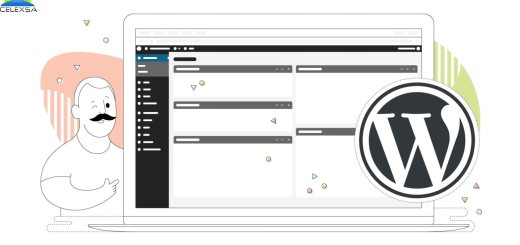Security Measures for Your WordPress-WooCommerce Website

In today’s digital age, where e-commerce has become a significant part of the business landscape, securing your WordPress-WooCommerce website is more critical than ever. Your website holds valuable customer data, including personal and financial information, making it a prime target for cybercriminals. As the owner of an online store, you have a responsibility to safeguard both your business and your customers from potential security threats. In this article, we will explore essential security tips and plugins to protect your WordPress-WooCommerce website and customer data from potential threats.
The Importance of Website Security
Before delving into the security measures and plugins, it’s crucial to understand why website security is so vital for your WordPress-WooCommerce site. A breach in security can lead to severe consequences, such as:
- Data Breaches: If your customer data is compromised, it can lead to identity theft, fraud, and significant financial losses.
- Reputation Damage: A security breach can severely damage your brand’s reputation, making customers hesitant to trust your site in the future.
- Financial Loss: You may incur financial losses from lawsuits, regulatory fines, and costs associated with fixing the breach.
- Loss of Business: Customers are more likely to abandon your site if they feel it’s not secure. This can result in a considerable loss of revenue.
Now that we’ve established the importance of website security let’s explore the essential security measures you can implement on your WordPress-WooCommerce website.
Essential Security Tips for Your WordPress-WooCommerce Website
- Keep Your Software Updated: One of the easiest ways for cybercriminals to breach your site is through outdated software. Ensure that your WordPress and WooCommerce installations, themes, and plugins are always up to date. Developers often release updates to patch security vulnerabilities.
- Use Strong Passwords: Weak passwords are a common entry point for hackers. Encourage your users to create strong, unique passwords, and consider implementing two-factor authentication for an added layer of protection.
- Regular Backups: Regularly backup your website, including your database and files. This ensures that in case of a security breach, you can restore your website to a previous, uninfected state.
- Install an SSL Certificate: Secure Socket Layer (SSL) certificates encrypt the data transferred between your website and your users. This is crucial for securing sensitive information, such as login credentials and payment details.
- Limit Login Attempts: Implement login attempt limits to protect against brute-force attacks. Limiting the number of login attempts before a user is locked out can help deter hackers.
- Monitor User Permissions: Review and manage user permissions regularly. Only give users the minimum necessary access to perform their tasks. Avoid granting unnecessary administrative privileges.
- Security Plugins: Use reputable security plugins specifically designed for WordPress. These plugins offer a wide range of features to bolster your website’s security, such as firewall protection, malware scanning, and activity monitoring.
- Web Application Firewall (WAF): A WAF filters and monitors incoming traffic to block malicious visitors before they can reach your website. Consider investing in a WAF service to add an extra layer of security.
- Regular Security Audits: Periodically conduct security audits of your website. Look for vulnerabilities and address them promptly. There are various online tools available that can help you with this.
- Educate Your Team: If you have a team managing your website, educate them on security best practices. Human error is a common cause of security breaches.
- Choose a Secure Hosting Provider: Your choice of hosting provider plays a significant role in your website’s security. Opt for a hosting provider with a reputation for strong security measures and support for WordPress-WooCommerce websites.
Essential Security Plugins for Your WordPress-WooCommerce Website
Now that we’ve covered the basic security measures, let’s explore some essential security plugins you can use to enhance your WordPress-WooCommerce website’s security:
- Wordfence Security: Wordfence is a comprehensive security plugin that includes firewall protection, malware scanning, and login security features. It offers real-time monitoring and email notifications of security threats.
- Sucuri Security: Sucuri is a popular choice for website security. It provides a web application firewall, malware scanning, and DDoS protection. It also offers a monitoring service that can detect and respond to security incidents.
- iThemes Security: iThemes Security is a user-friendly plugin that enhances your site’s security with features like brute-force protection, two-factor authentication, and database backups.
- All In One WP Security & Firewall: This plugin is known for its simplicity and effectiveness. It includes a firewall, login lockdown, and security strength meter, helping you improve your website’s security without overwhelming technical jargon.
- VaultPress: VaultPress is a backup and security plugin by Automattic, the same company behind WordPress. It offers real-time backups, malware scanning, and one-click restore, making it an excellent choice for users who want a hassle-free solution.
- BulletProof Security: BulletProof Security is a robust plugin that offers protection against a wide range of security threats, including SQL injection, CSRF, and base64 encoding. It also includes a firewall and login security features.
Remember to research and choose the plugin that best suits your specific security needs and the technical expertise of your team.
Conclusion
The security of your WordPress-WooCommerce website is paramount for protecting both your business and your customers. Implementing essential security tips and utilizing reputable security plugins is the key to safeguarding your online store from potential threats. By following best practices and staying vigilant, you can create a secure online shopping experience that builds trust with your customers and safeguards your valuable data.
Investing in website security is not just a cost but an essential component of running a successful online business in today’s digital world. Protect your website, protect your customers, and ultimately protect your bottom line.