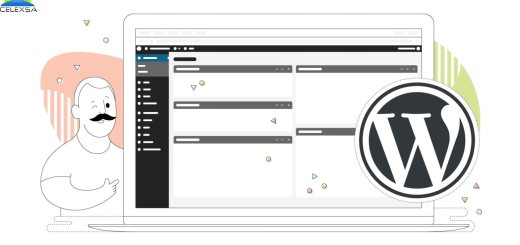Advantages and Disadvantages of using WordPress CMS for your website
WordPress has strayed far from its humble beginnings as a blogging engine to become the world’s most popular website creation tool. In that time the platform has mastered certain capabilities, while in other areas it still has room to grow.
WordPress has become one of the most popular, if not the most popular, blogging platform and CMS on the planet. But, despite it’s popularity there are still a number of drawbacks. I’ve compiled a list of what I believe are the major factors in play for the platform, and against it.
Here are some of the pros and cons that we see in WordPress as a CMS.
Advantages
Open Source
WordPress, and many of the themes and plugins for it, are freely available as Open Source code under the GPLv2 license. In short, this means you can freely modify and distribute the code without paying licensing fees (assuming you comply with other aspects of the license).
Many programmers openly share their code online, which results in the ability of users to save developing time and costs by using existing code already written
Large developer community
The WordPress developer community is the largest of its kind. Users are constantly improving the site software as well as constantly creating and revising custom plug-ins for various uses. WordPress is used for over 20 percent of all the websites on the internet. Its popularity attracts skilled developers and hobbyists alike, and one of the most amazing things about WordPress is that anyone can contribute to the source code that makes the platform better.
Easy to install
The WordPress site is simple to install – which means there’s no need for a high-level programmer for the basic setup.
After the core installation, you can also install plugins right from within the web GUI without needing to download anything or change config files. It’s too simple, that it makes installation and development of any other platform seem incredibly difficult.
Lower Total Cost of Ownership
Even a non tech literate can still find their way around the main functionalities of WordPress.
This reduces the need for formal training and external support. Even upgrades are simple.
If you need someone to do development, maintenance, or support for you then you are in luck! You could hire someone to do all of this for you, from anywhere in the world.
Stable plugin API architecture
In the early days, the plugin API changed a little (as with anything rapidly growing). These days it’s settled down, and it’s highly unlikely it will break with anything but the most major upgrade. This makes it easy to develop a plugin, by reducing the ongoing maintenance work needed to constantly update the API compatibility level.
Easy content updates
This is the possibly the number one reason to use WordPress. Basic sites can be set up with easy access to all on page text and images. Beyond that, with a little upfront technical work, there are many ways to set up custom modules and text areas which, once implemented, can easily be accessed and edited by anyone with rudimentary computer skills.
SEO Integration
There are many SEO plug-ins for WordPress that can be set up to help you get a handle on your search engine results. These plug-ins allow for basic SEO additions to each page, including Meta Title, Meta Description and H1 tags (words and phrases parsed by search engines to determine search results listings). Some of these plug-ins can even give you an estimate on how well your site is optimized for SEO. It’s safe to say that WordPress’ strength in this area is the availability of great third party plugins to suit your needs.
Flexible e-commerce options
There are also plug-ins created for e-commerce applications that work within the existing themes to allow for cart processing, ordering, and even shipping. There are suitable e-commerce integrations for nearly any size site or application, and many basic plug-ins are free.
Optimized for Tablet/Mobile/PC
Properly setting up a responsive theme for your site is the best and most efficient way to ensure users on PC’s, mobile devices and tablets all receive a positive experience on your site. It ensures that your content and branding is consistent and usable on all devices. On a responsive sit,e the only thing should change is your layout/styling depending on what device is being used to access the site. WordPress offers simple responsive starter themes and, in the hands of a skilled developer, the opportunity to create complex custom themes with this same functionality.
Built-in blogging
WordPress started as a blog engine, and though it has changed considerably since, blogging is still at the platform’s core. Therefore setting up and maintaining a basic blog is simple and intuitive.
Big companies use it
The WordPress platform is completely scalable and is used for everything from one page blog sites to massive international news sites. One of the strongest statements for WordPress is the number of large companies that use it. Current users include Time Inc., Sony Music, Xerox, The New York Times, and even AMC (home of Mad Men, Breaking Bad and The Walking Dead).
Cost
The cost of purchasing and installing a commercial WordPress theme is much cheaper than duplicating the same functionality in a custom built website. The cost and time for developing a WordPress site is considerably lesser than creating a custom built website.
Disadvantages
Open Source
Since all of your system’s code is available online, it is also easy for hackers to find security holes. Moreover, every programmer having engaged in prior usage of this code can intentionally plant malicious code into the published code. For example, you may have a plugin installed that allows you to easily send out newsletters. What can happen, however, with the circumvention of your knowledge, is that it will transfer your entire mailing list to the plugin developer.
Limited permissions scoping
A “real” CMS such as Drupal will give you granular control over who can access and edit every aspect of the site. You can create groups and assign people to them. WordPress doesn’t support this by default, and you need to use a third-party plugin for this. Using a plug-in for something as fundamental as security and permissions seems a little hacky to me. I have built one site with granular permissions, and it took forever to find a plugin that actually worked and didn’t break too many other things. Even then, I still had to make compromises.
Security Flaws & Attacks
PHP apps have a reputation for security flaws, and WordPress is no exception. Granted, in recent times it has become a lot more secure, but there are still gaping big holes found from time to time. You just need to read the closed bugs to see some of the stuff we’re still dealing with. Granted, a lot of the major issues were solved a few years ago but there are still the occasional critical security bugs that pop up. Thankfully, this issue is tipped towards the “pro” side of the scale (or at least neutral) by the WordPress core team as they release updates fairly regularly and tend to patch the discovered issues quickly.
No Native Content Blocks
The architecture of WordPress is as a Blog platform. As such, you can’t natively define multiple content areas within one template. You need to start programatically adding custom fields and handling them all yourself. Other CMS handle this a lot better and allow the users to add multiple content areas without it seeming at all “hacky”. This is not an issue at all for bloggers and some smaller sites, but becomes problematic if you are designing for the Content Everywhere revolution.
Custom Layouts and Themes Can Be Tricky
As with most CMS solutions, WordPress offers plenty of basic themes and layouts to choose from. But what if you don’t want your site to look like everyone else’s? Making truly custom websites does require a certain amount of development know-how and time. Working with experienced responsive website designers and developers is the best way to make sure your site fits all of your business’ needs. Of course once you have your custom site set up, it’s possible to edit content and create new pages and posts with little to no previous experience.
WordPress Software Needs to be Updated Regularly
WordPress is essentially a large piece of dynamic software running on your website’s server. Various updates and patches get released every year to combat pirates and hackers as well as to provide improvements to code and themes. You will want to make sure you have the proper skills to make these updates yourself or that you work with a web development company to ensure your site software is always up to date.
Lack of flexibility
WordPress is designed for small content websites. If you want to develop a more sophisticated site such as an e-commerce site, or even a large corporate website that is not completely “standard”, this will require you to make several systematic changes. Although these changes are mostly possible, they will considerably raise your costs
Speed
WordPress sites contain lots of generic code unnecessary for every specific website, so the loading times of the webpages become slower. Page loading speed is critical for both good user experience and good search engine ranking
Suboptimal for SEO
The name of the game in SEO today is appropriate characterization of the website, so the search engines are able to read the message you want to convey merely through the structure of the site. With WordPress, while you can install plugins that helps the SEO, due to the lack of flexibility in the system it cannot reach the level of performance of SEO that can be reached with a specifically characterized website
Not Optimised out-of-the-box for Large Sites
Yes, WordPress is used by major sites such as Readers Digest, National Geographic Magazine, and CNN’s Political Ticker. These high-traffic sites are heavily optimised and run on highly tuned dedicated hardware. That’s great. But for your Average Joe who doesn’t have thousands to spend each month on hosting, it can be hard to optimise your site and prepare it for that occasional spike in traffic. What cache plugin should I use? Is my shared hosting good enough? What will happen if I get mentioned by a tweeter with a large following? Will my site survive, or will I be throwing out all of that precious referral traffic?
WordPress, in it’s simplicity, hides a lot of these things from the end user and makes it hard to know what will happen. Mr Average Joe will need a professional to work this out for him.
It’s easy to build a bad WordPress site
It is easy to install a WordPress site, but when changes and adjustments are needed, a trained professional is required. It is hard to find good WordPress professionals since many of the people that work with WordPress are not programmers, but instead make changes in the system settings. Essentially, this means that they cannot make changes that require plugins not already written
Source:
http://mediarealm.com.au/articles/2013/04/wordpress-pros-and-cons/
http://www.hallme.com/blog/is-wordpress-the-best-choice/
http://www.webnology.co.il/knowledge-base/open-source/pros-and-cons-of-wordpress